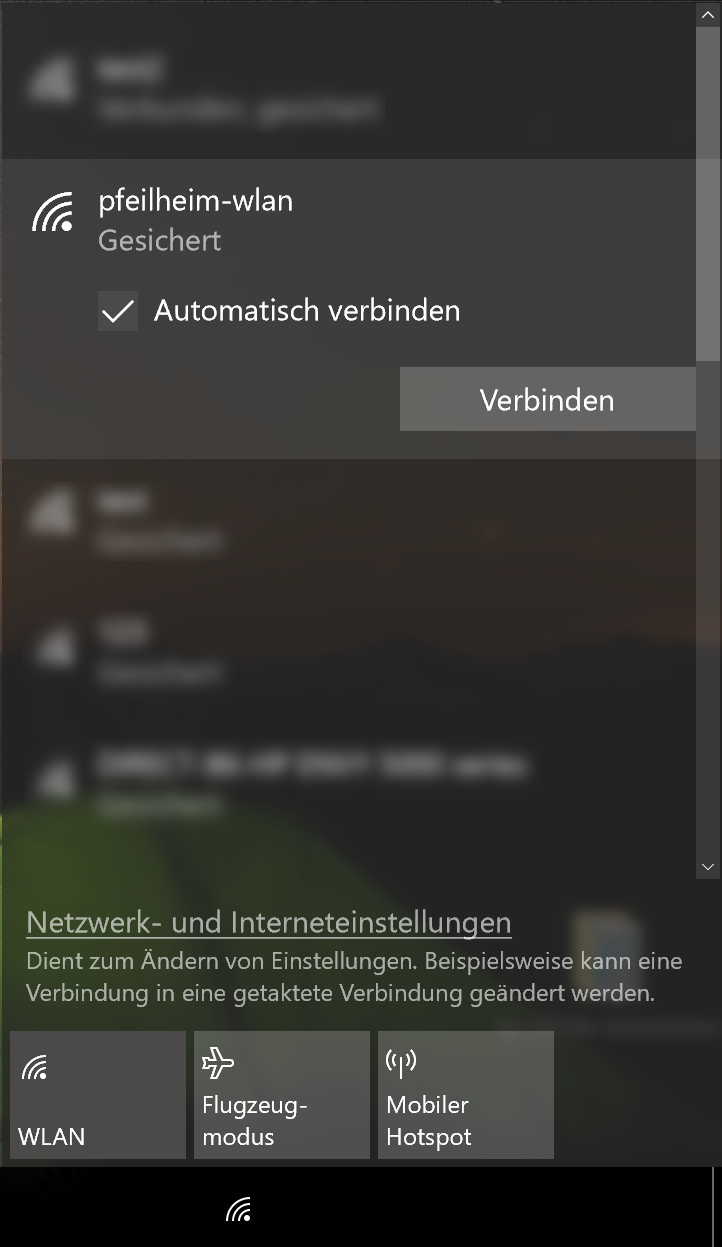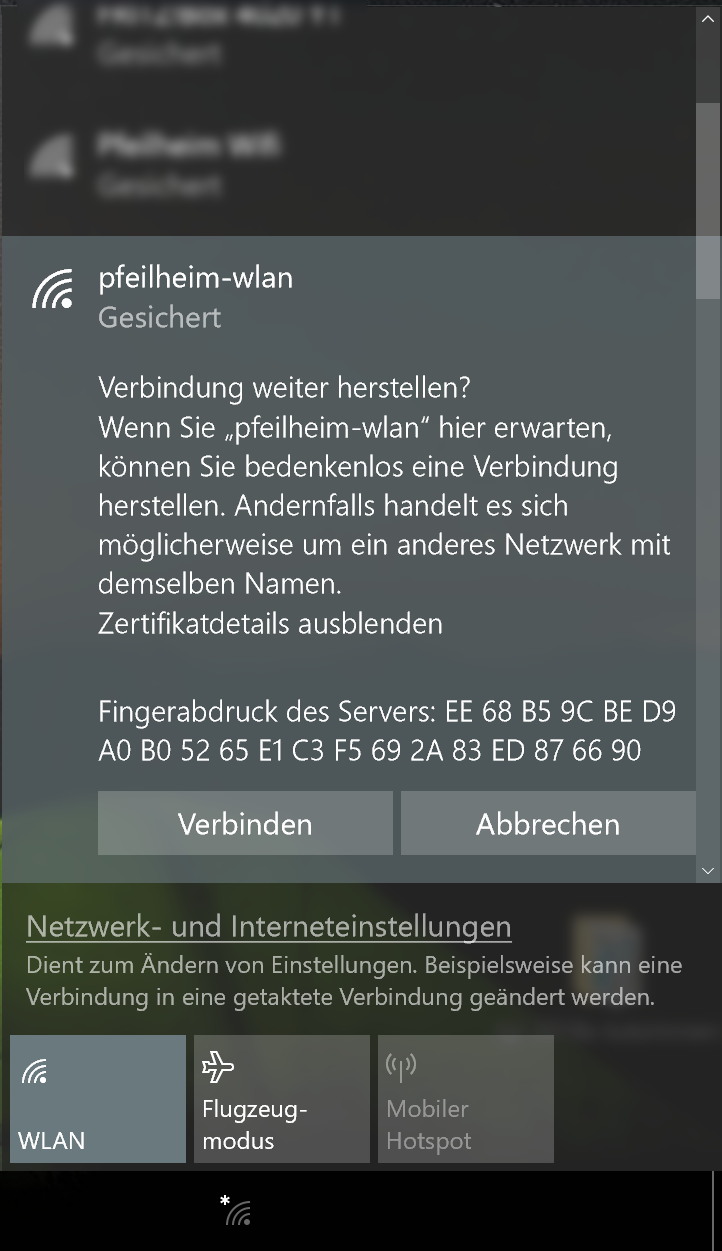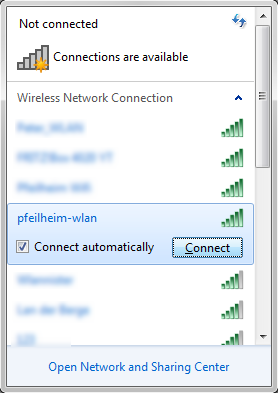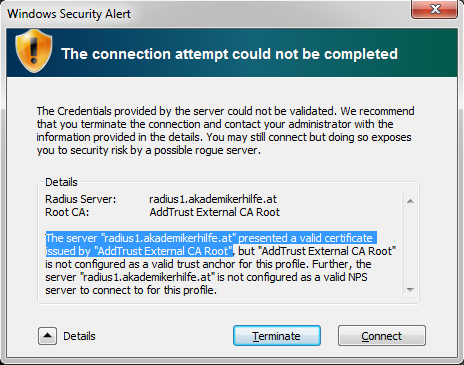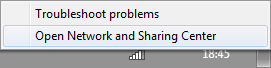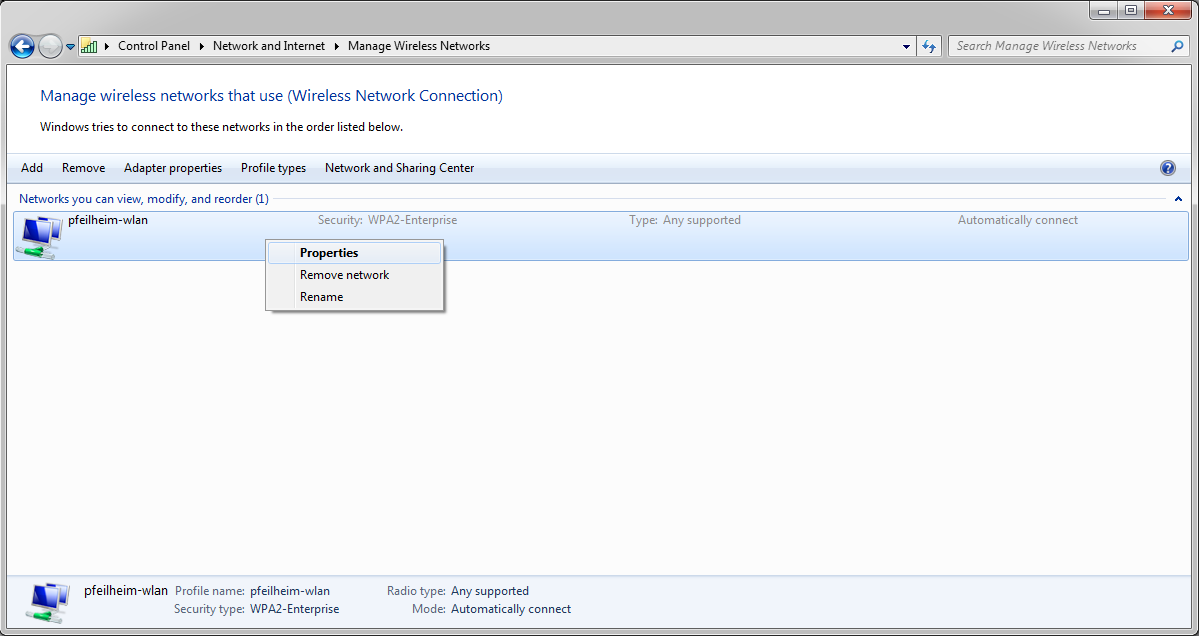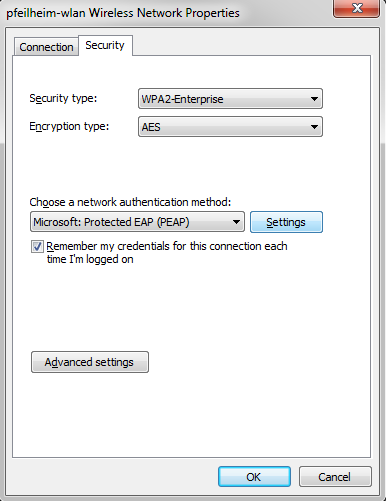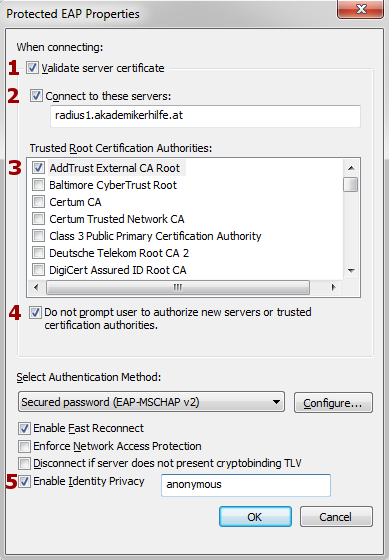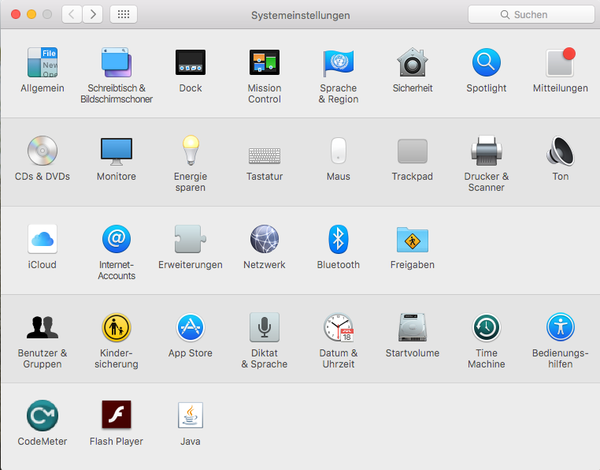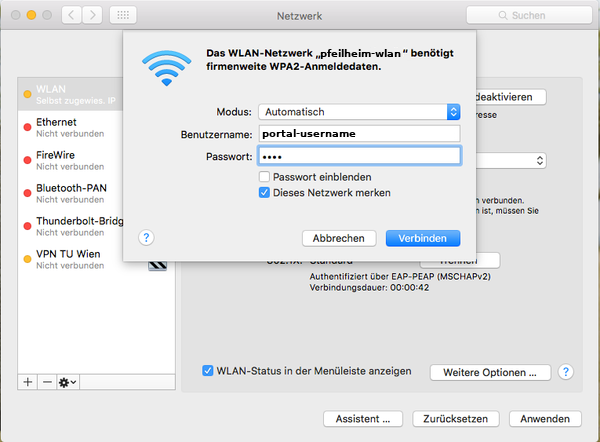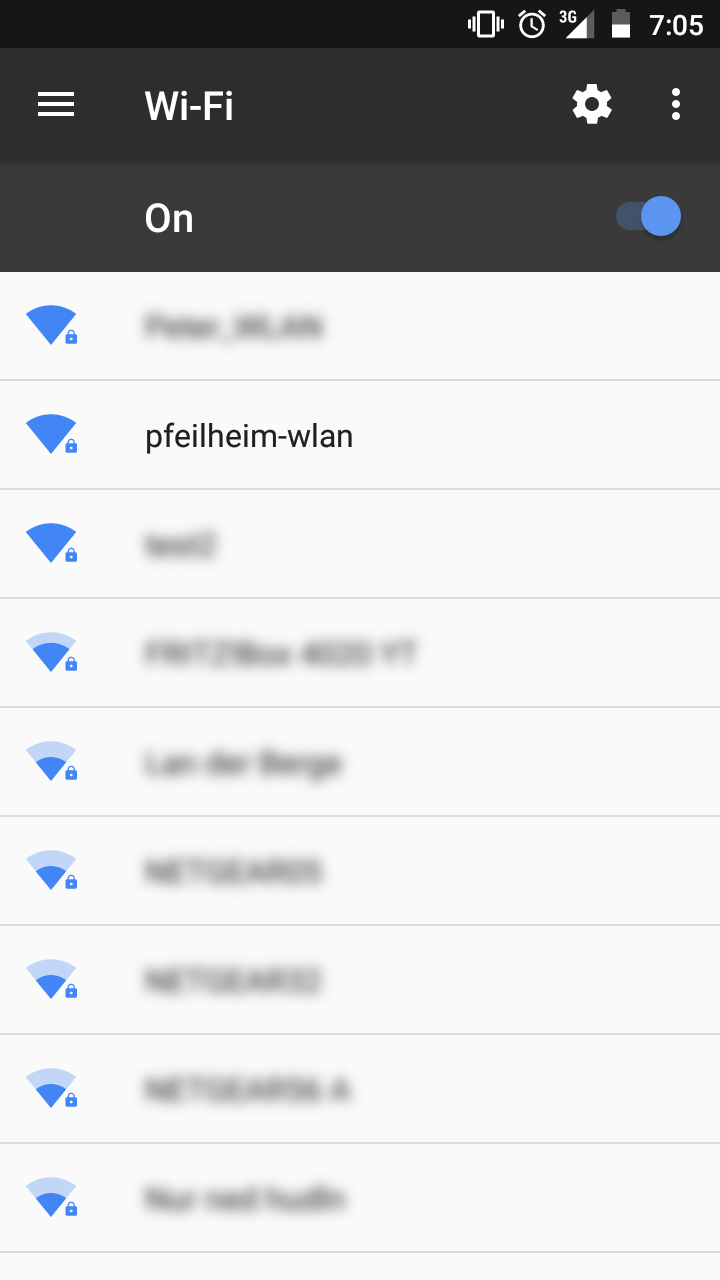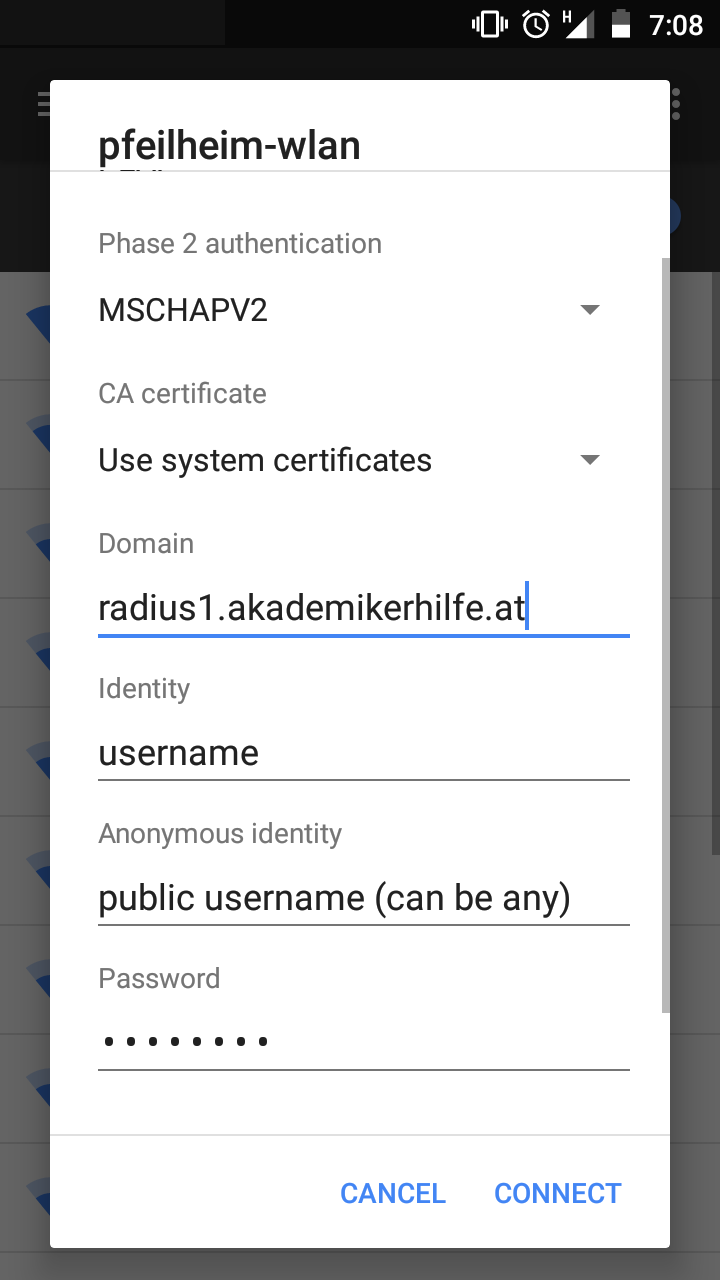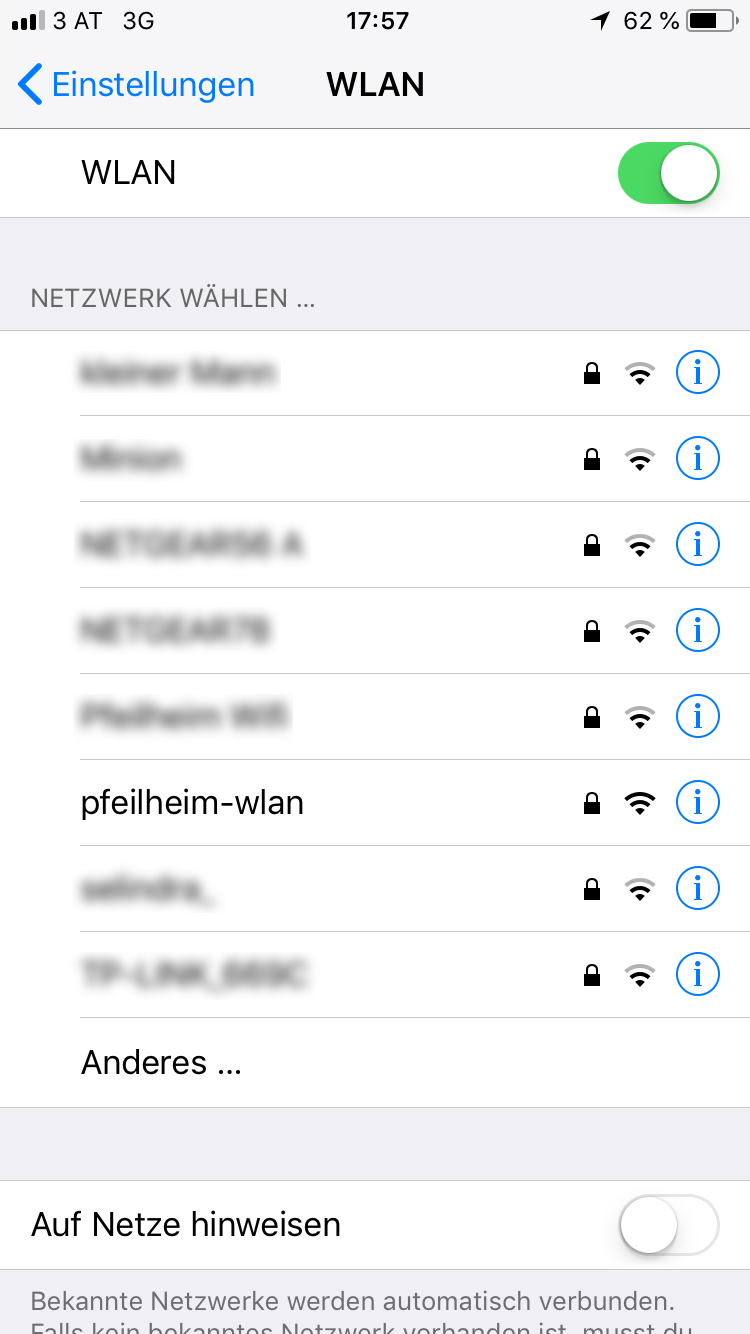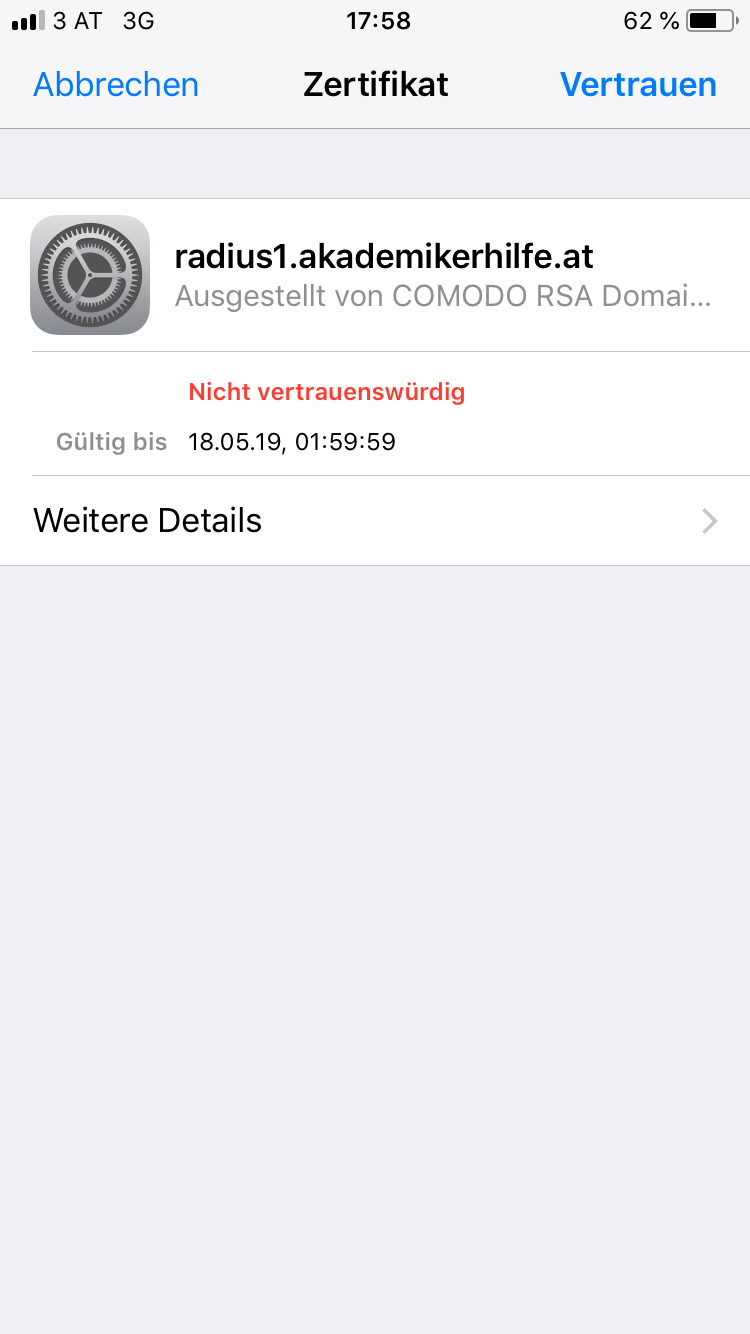Wlan4-6: Unterschied zwischen den Versionen
Aus Pfeilheimwiki
Lucanu (Diskussion | Beiträge) (Die Seite wurde neu angelegt: „=Konfiguration= # Melde dich beim [https://portal.akademikerhilfe.at Akademikerhilfe-Portal] an und <b>änder dein Passwort</b> # Stelle sicher, dass du dich a…“) |
(kein Unterschied)
|
Version vom 20. Februar 2019, 10:16 Uhr
Inhaltsverzeichnis
Konfiguration
- Melde dich beim Akademikerhilfe-Portal an und änder dein Passwort
- Stelle sicher, dass du dich auf dem Portal der AH erfolgreich einloggen kannst.
- Lösche alle gespeicherten WiFis (pfeilheim-wlan, ...) falls schon bereits welche vorhanden sind
- Verbinde dich mit dem "pfeilheim-wlan" und verwende deine gültigen Daten (Benutzername und Passwort)
Hier geht's zur bilderbasierten Beschreibung → [[
As always: if you have further questions or problems with the configuration, drop a mail: support@pfeilheim.sth.ac.at
Windows 10
Guide for deleting a wireless profile (if you've used the 'pfeilheim-wlan' at the club, ... before)
-
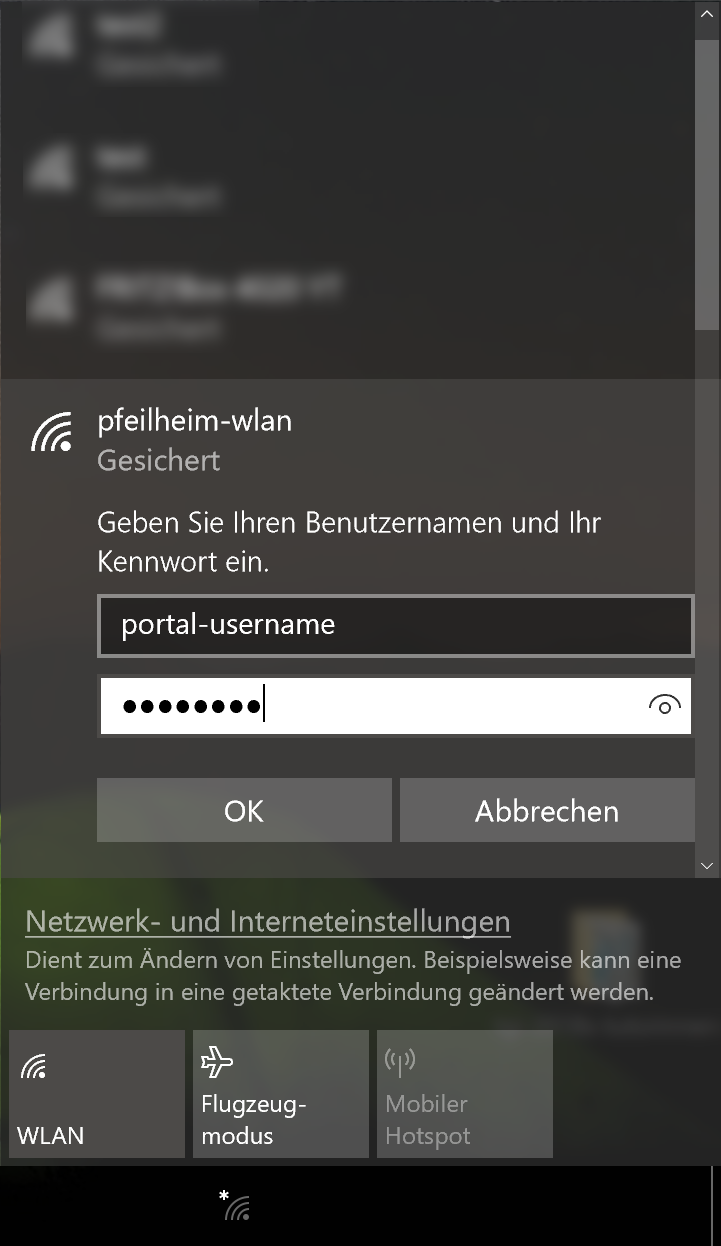 Step2:
Step2:
Use the same login credentials as for the Akademikerhilfe-Portal
Note: You have to change your the portal-password before the login works!
Windows 7
Guide for deleting a wireless profile (if you've used the 'pfeilheim-wlan' at the club, ... before)
-
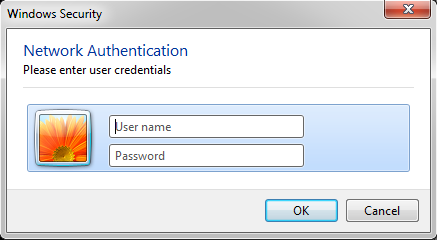 Step2:
Step2:
Use the same login credentials as for the Akademikerhilfe-Portal
Note: You have to change your the portal-password before the login works!
Mac OSX
Guide for deleting a wireless profile (if you've used the 'pfeilheim-wlan' at the club, ... before)
-
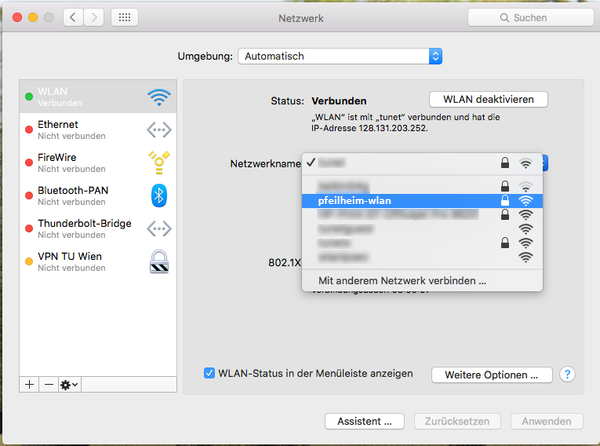 Step 2:
Step 2:
Select the wireless-network called pfeilheim-wlan
Use the same login credentials as for the Akademikerhilfe-Portal
Note: You have to change your the portal-password before the login works!
Source: https://www.zid.tuwien.ac.at/tunet/wlan/anleitungen/mac_os_x/
Android
Guide for deleting a wireless profile (if you've used the 'pfeilheim-wlan' at the club, ... before)
-
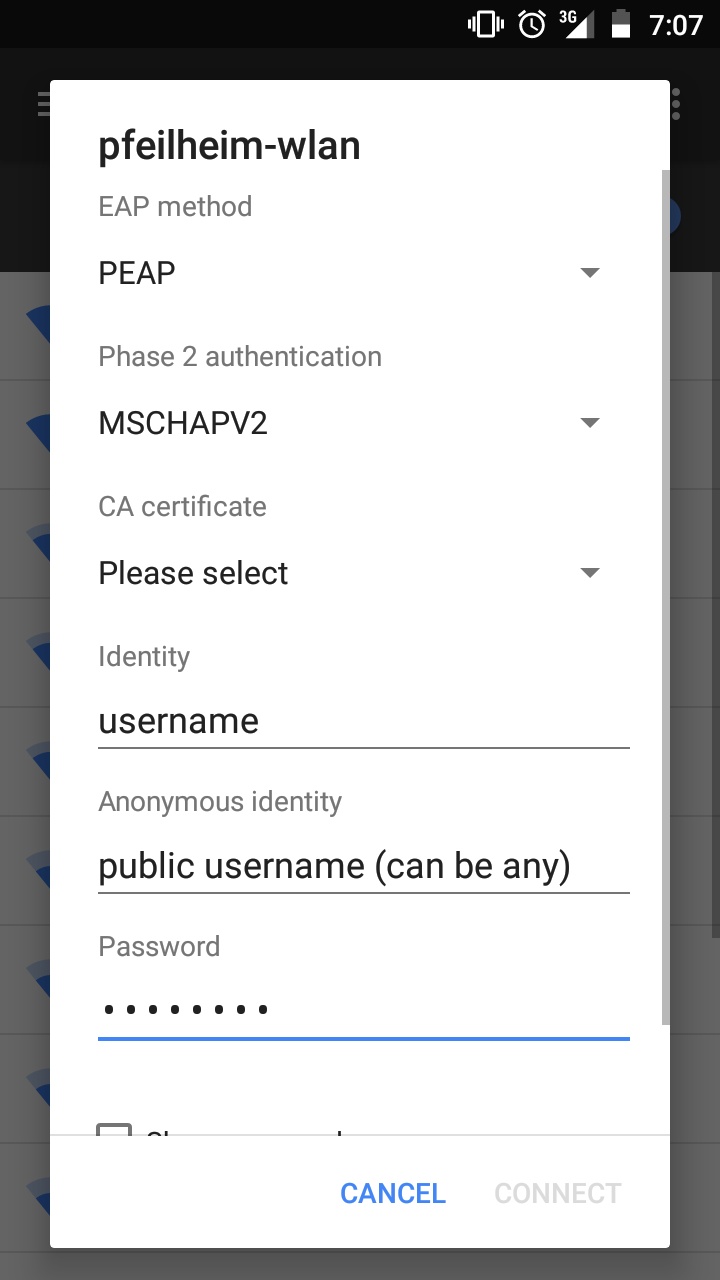 Step2:
Step2:
Use the same login credentials as for the Akademikerhilfe-Portal
Note: You have to change your the portal-password before the login works! -
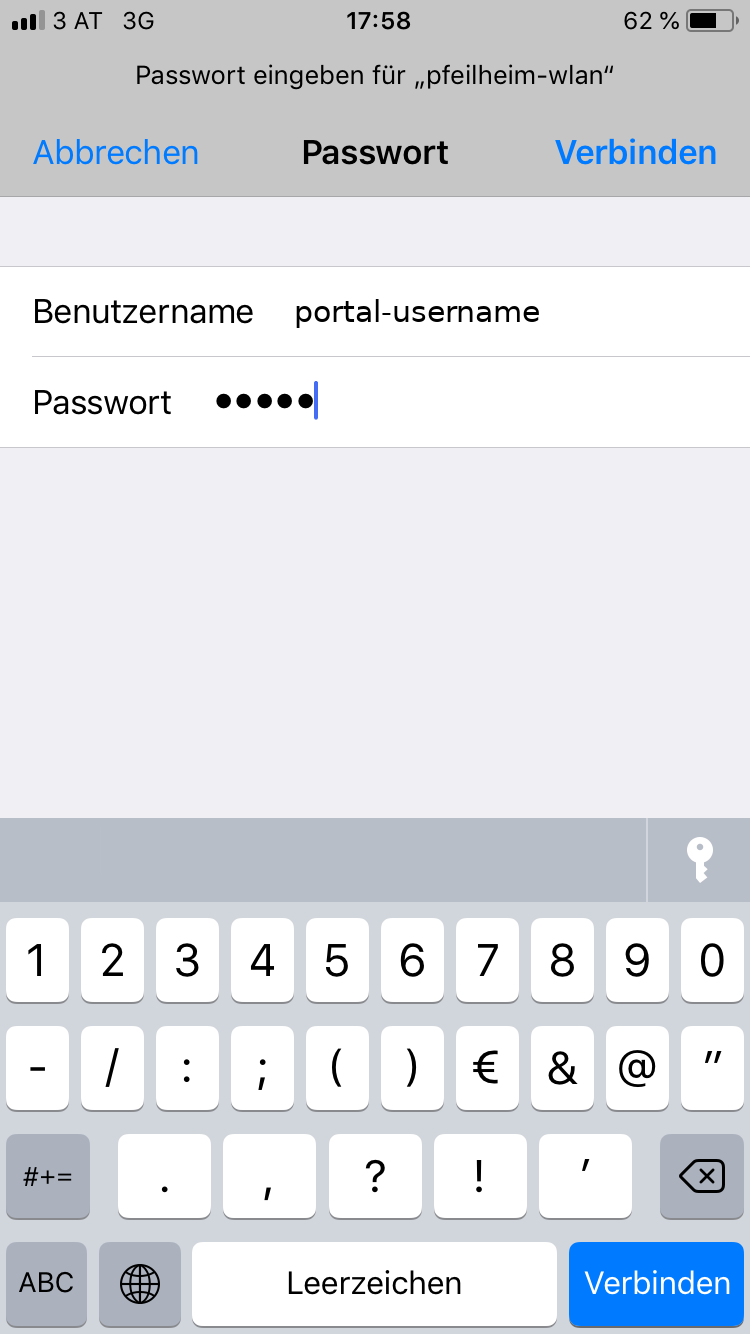 Step2:
Step2:
Use the same login credentials as for the Akademikerhilfe-Portal
Note: You have to change your portal-password before the login works!
iOS
Guide for deleting a wireless profile (if you've used the 'pfeilheim-wlan' at the club, ... before)