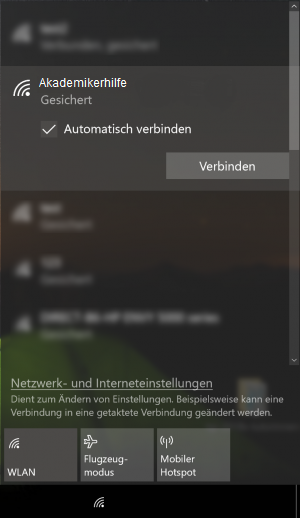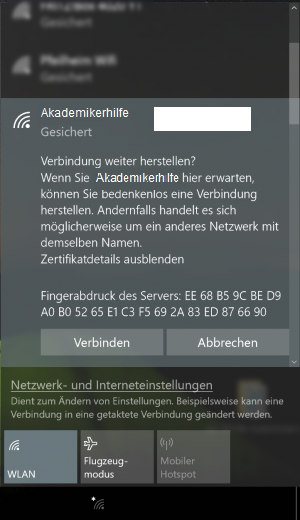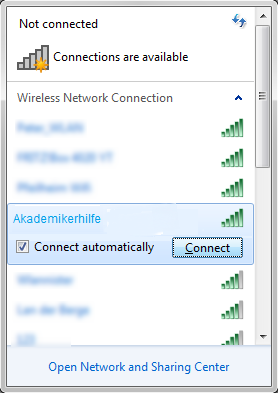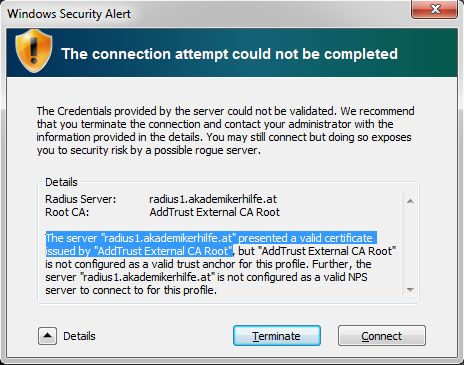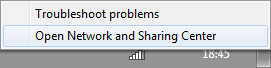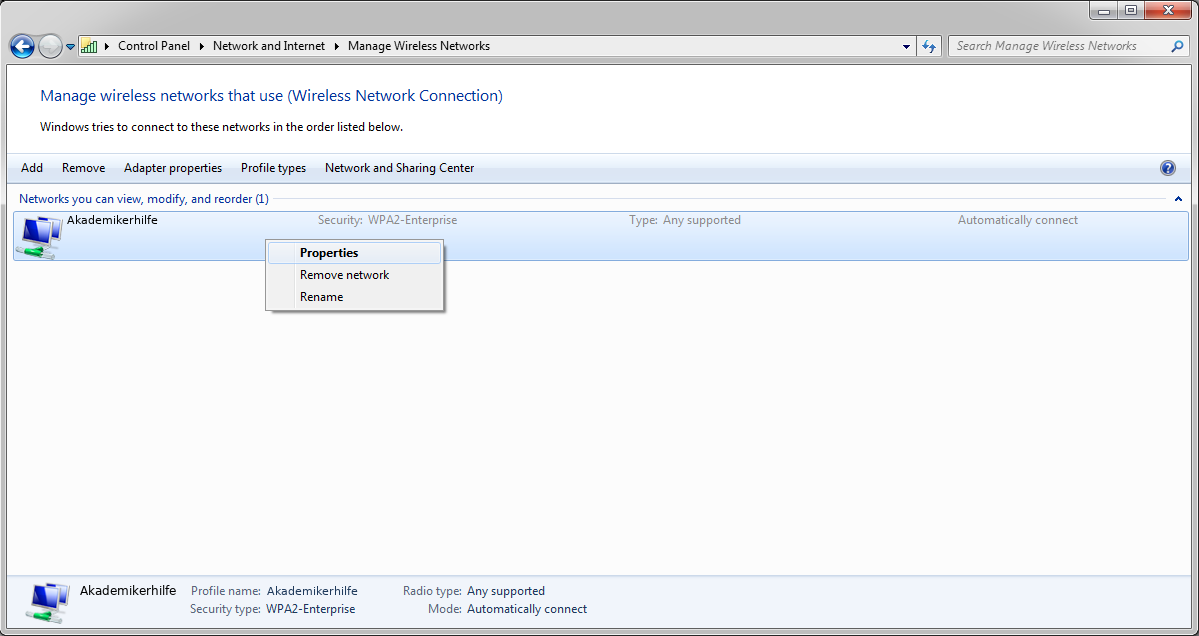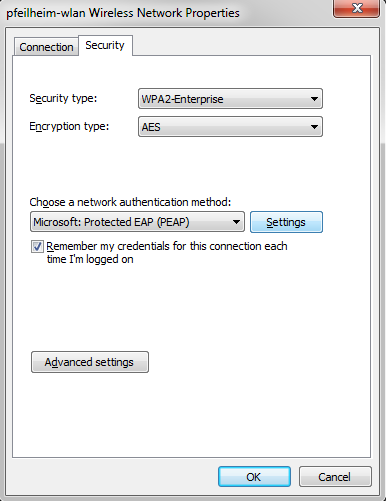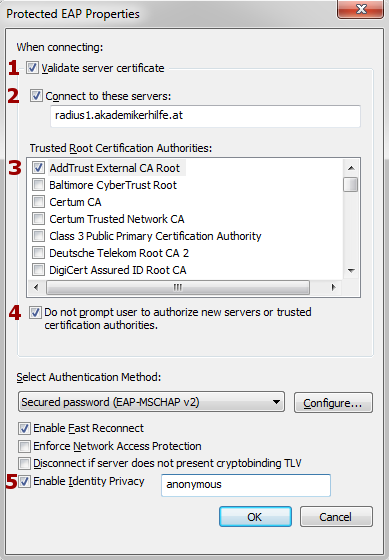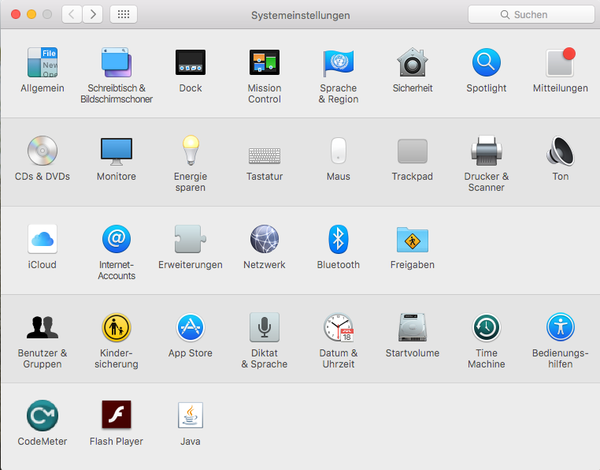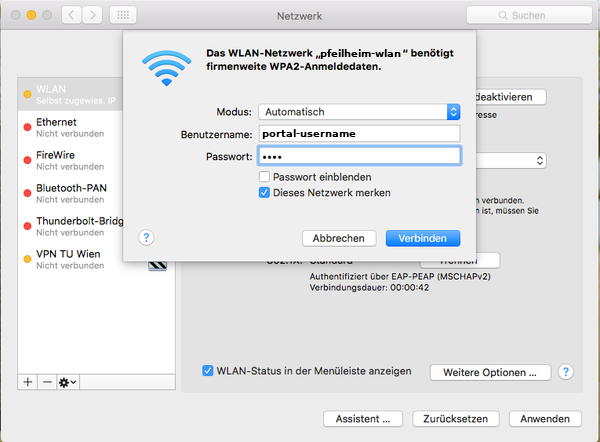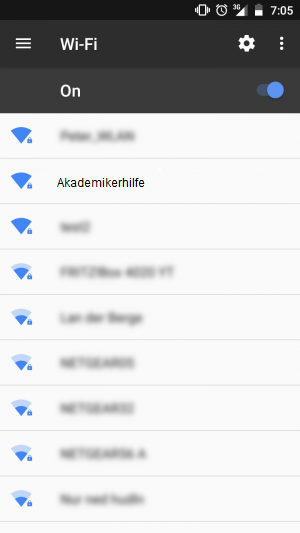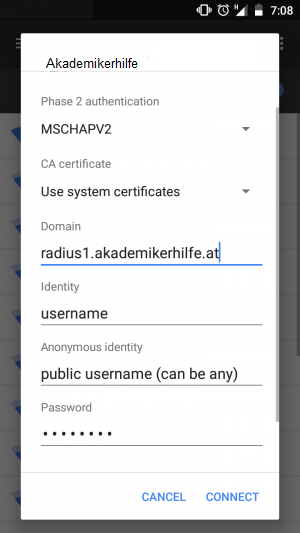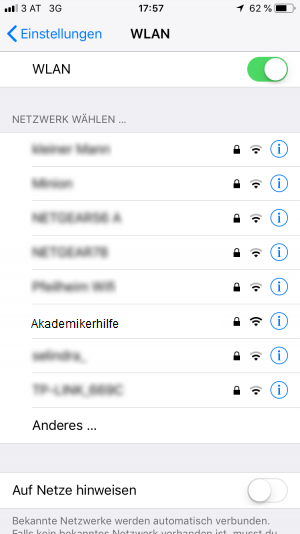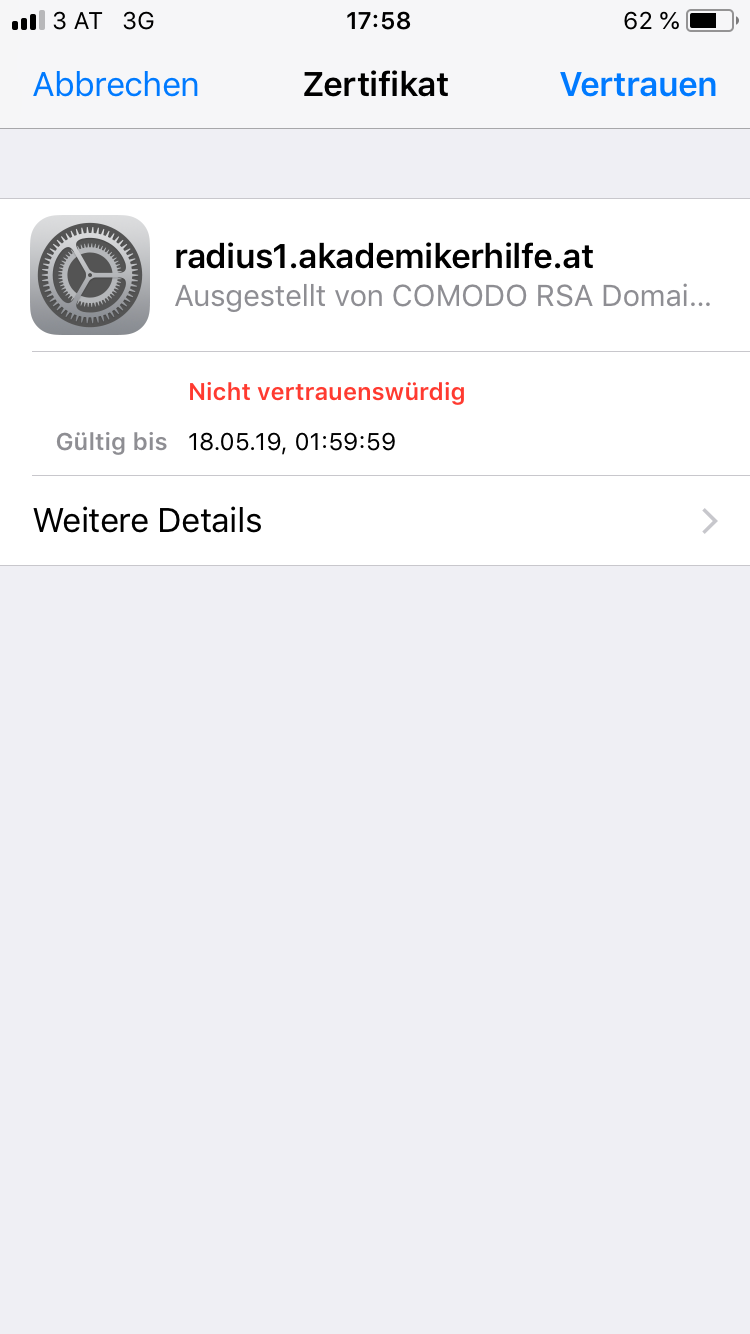WLAN4-6: Unterschied zwischen den Versionen
Mkurz (Diskussion | Beiträge) K |
Mkurz (Diskussion | Beiträge) |
||
| Zeile 46: | Zeile 46: | ||
<li style="display: inline-block;"> [[File:Android_radius1.png|thumb|||<b>Step1:</b><br>Select the wireless-network called <b>pfeilheim-wlan</b>]] </li> | <li style="display: inline-block;"> [[File:Android_radius1.png|thumb|||<b>Step1:</b><br>Select the wireless-network called <b>pfeilheim-wlan</b>]] </li> | ||
<li style="display: inline-block;"> [[File:Android_radius2.png|thumb|||<b>Step2:</b><br>Use the same login credentials as for the [https://portal.akademikerhilfe.at Akademikerhilfe-Portal]<br><b>Note: You have to change your the portal-password before the login works!</b>]] </li> | <li style="display: inline-block;"> [[File:Android_radius2.png|thumb|||<b>Step2:</b><br>Use the same login credentials as for the [https://portal.akademikerhilfe.at Akademikerhilfe-Portal]<br><b>Note: You have to change your the portal-password before the login works!</b>]] </li> | ||
| − | <li style="display: inline-block;"> [[File:Android_radius3.png|thumb|||<b>Step3:</b><br>If your mobile phone supports selection of a 'CA certificate' it is <b>strongly advised</b> to choose <b>'use system certificates'</b> | + | <li style="display: inline-block;"> [[File:Android_radius3.png|thumb|||<b>Step3:</b><br>If your mobile phone supports selection of a 'CA certificate' it is <b>strongly advised</b> to choose <b>'use system certificates'</b> followed by <b>adding 'radius1.akademikerhilfe.at'</b> to the domain-field.<br>Click next and you are done]] </li> |
</ul></div> | </ul></div> | ||
Version vom 2. Mai 2018, 12:34 Uhr
First of all, thanks to Akademikerhilfe for installing wifi-accesspoints all over the building inside Pfeilheim4-6 as this guide would not have come to existance otherwise ;)
Inhaltsverzeichnis
Configurations
- Login at Akademikerhilfe-Portal and change your password
- Make sure you can login at the portal
- Delete the wifi-profile from your device (only if you have used a wifi called 'pfeilheim-wlan' before - e.g. at the club)
- Connect to pfeilheim-wlan and enter your valid credentials
Scroll down for an image-based description.
As always: if you have further questions or problems with the configuration, drop a mail: support@pfeilheim.sth.ac.at
Windows 10
Guide for deleting a wireless profile (if you've used the 'pfeilheim-wlan' at the club, ... before)
-
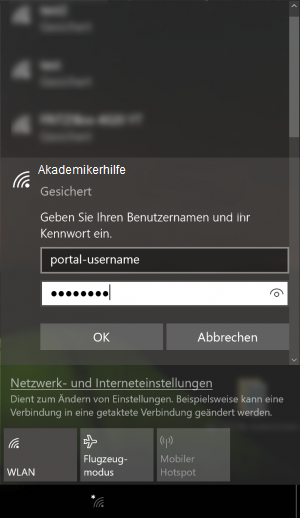 Step2:
Step2:
Use the same login credentials as for the Akademikerhilfe-Portal
Note: You have to change your the portal-password before the login works!
Windows 7
Guide for deleting a wireless profile (if you've used the 'pfeilheim-wlan' at the club, ... before)
-
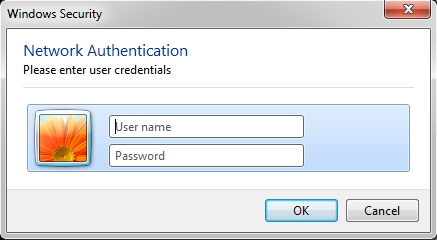 Step2:
Step2:
Use the same login credentials as for the Akademikerhilfe-Portal
Note: You have to change your the portal-password before the login works!
Mac OSX
Guide for deleting a wireless profile (if you've used the 'pfeilheim-wlan' at the club, ... before)
-
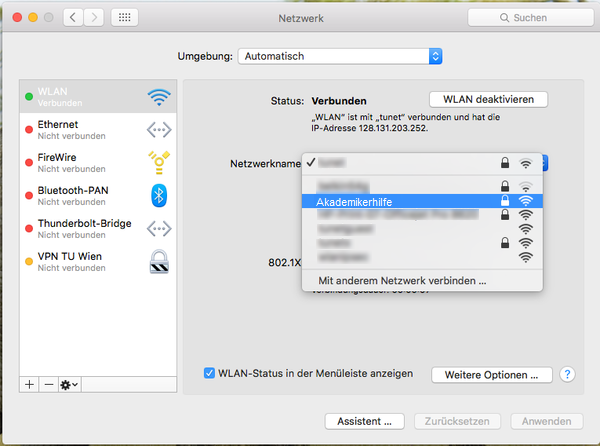 Step2:
Step2:
Select the wireless-network called pfeilheim-wlan
Use the same login credentials as for the Akademikerhilfe-Portal
Note: You have to change your the portal-password before the login works!
Source: https://www.zid.tuwien.ac.at/tunet/wlan/anleitungen/mac_os_x/
Android
Guide for deleting a wireless profile (if you've used the 'pfeilheim-wlan' at the club, ... before)
-
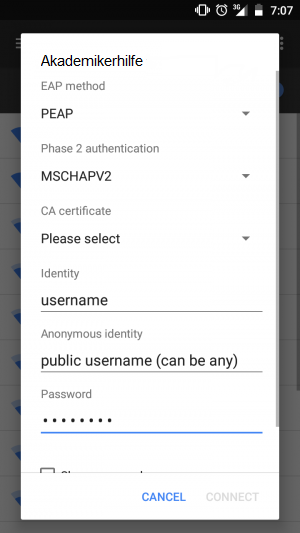 Step2:
Step2:
Use the same login credentials as for the Akademikerhilfe-Portal
Note: You have to change your the portal-password before the login works! -
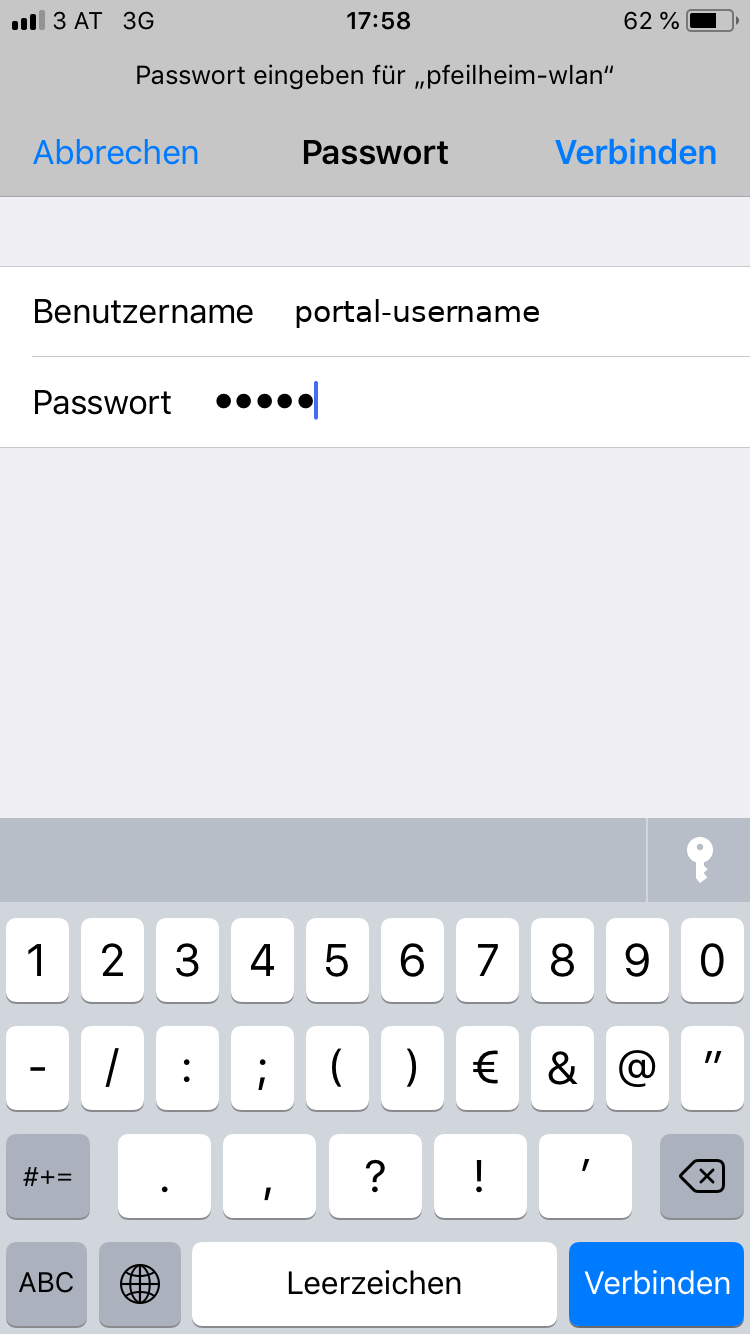 Step2:
Step2:
Use the same login credentials as for the Akademikerhilfe-Portal
Note: You have to change your the portal-password before the login works!
iOS
Guide for deleting a wireless profile (if you've used the 'pfeilheim-wlan' at the club, ... before)